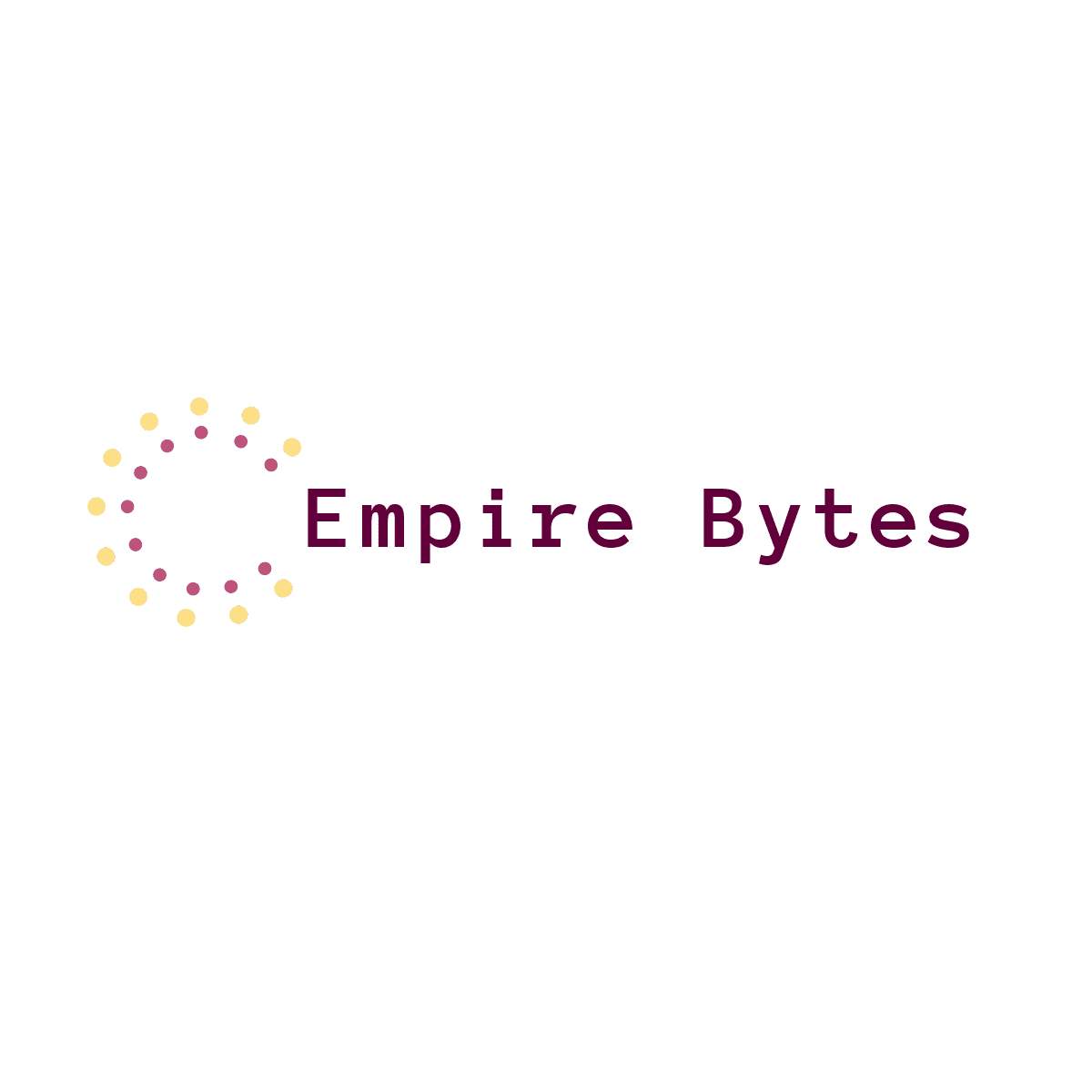A well-written resume is the cornerstone of a successful job search. It’s the first impression a recruiter or hiring manager will have of you, and it can determine whether or not you get invited for an interview. But creating a professional resume can be daunting, especially if you’re not sure what to include or how to format it. Fortunately, MyPerfectResume is here to help. This online platform makes it simple to create a polished, eye-catching resume that showcases your skills and experience. In this article, we’ll explore the benefits of using MyPerfectResume and provide tips for creating a standout resume that impresses recruiters.
What is MyPerfectResume?
MyPerfectResume is an online platform that helps job seekers create professional resumes and cover letters. The platform offers a variety of templates and customization options, allowing users to create tailored resume that highlights their skills and experience. MyPerfectResume also provides resources for writing effective cover letters, including sample letters and tips for addressing common challenges. Additionally, the platform offers a range of career tools and resources, including job search advice and interview preparation tips.
Why Use MyPerfectResume?
There are several reasons why job seekers should consider using MyPerfectResume to create their resumes. First, the platform simplifies the process of creating a professional resume. With a range of customizable templates and easy-to-use editing tools, MyPerfectResume makes it simple to create a polished, professional-looking document. Users can choose from a variety of formats, such as chronological, functional, or combination, depending on their work experience and career goals.
Another advantage of MyPerfectResume is its focus on customization. The platform allows users to tailor their resumes to specific job postings and industries, ensuring that their documents are relevant and targeted. Users can also highlight their skills and achievements, using specific keywords and phrases that will catch the attention of recruiters and hiring managers.
MyPerfectResume also provides valuable resources for job seekers, including interview tips, career advice, and job search strategies. The platform’s blog is updated regularly with articles on a variety of topics, such as networking, resume writing, and career planning. Users can also access expert advice from career coaches, who can provide personalized feedback and guidance.
Tips for Creating a Standout Resume
While MyPerfectResume makes it easy to create a professional resume, there are still some tips and best practices to keep in mind. Here are some guidelines to follow when crafting your resume:
Customize Your Resume
As mentioned earlier, customization is key when it comes to creating a standout resume. Tailor your document to the job posting and the industry you’re targeting, highlighting your relevant skills and experience. Use keywords and phrases that match the language of the job posting, as this will help your resume get past applicant tracking systems (ATS) and into the hands of human recruiters.
Use a Clear, Easy-to-Read Format
Recruiters and hiring managers are busy people, and they don’t have time to decipher a convoluted or confusing resume. Use a clear, easy-to-read format that allows the reader to quickly scan your document and identify your key qualifications. Stick to a traditional font and a neutral color scheme, and avoid using images or graphics that may distract from your content.
Highlight Your Achievements
Rather than simply listing your job duties and responsibilities, focus on your achievements and accomplishments. Use specific metrics and data points to demonstrate the impact you’ve had in your previous roles. For example, instead of saying “managed a team of salespeople,” say “increased sales revenue by 25% through effective team management.”
- Keep It Concise
While it’s important to highlight your achievements and relevant experience, you also don’t want to overwhelm the reader with too much information. Keep your resume concise and focused, using bullet points and short