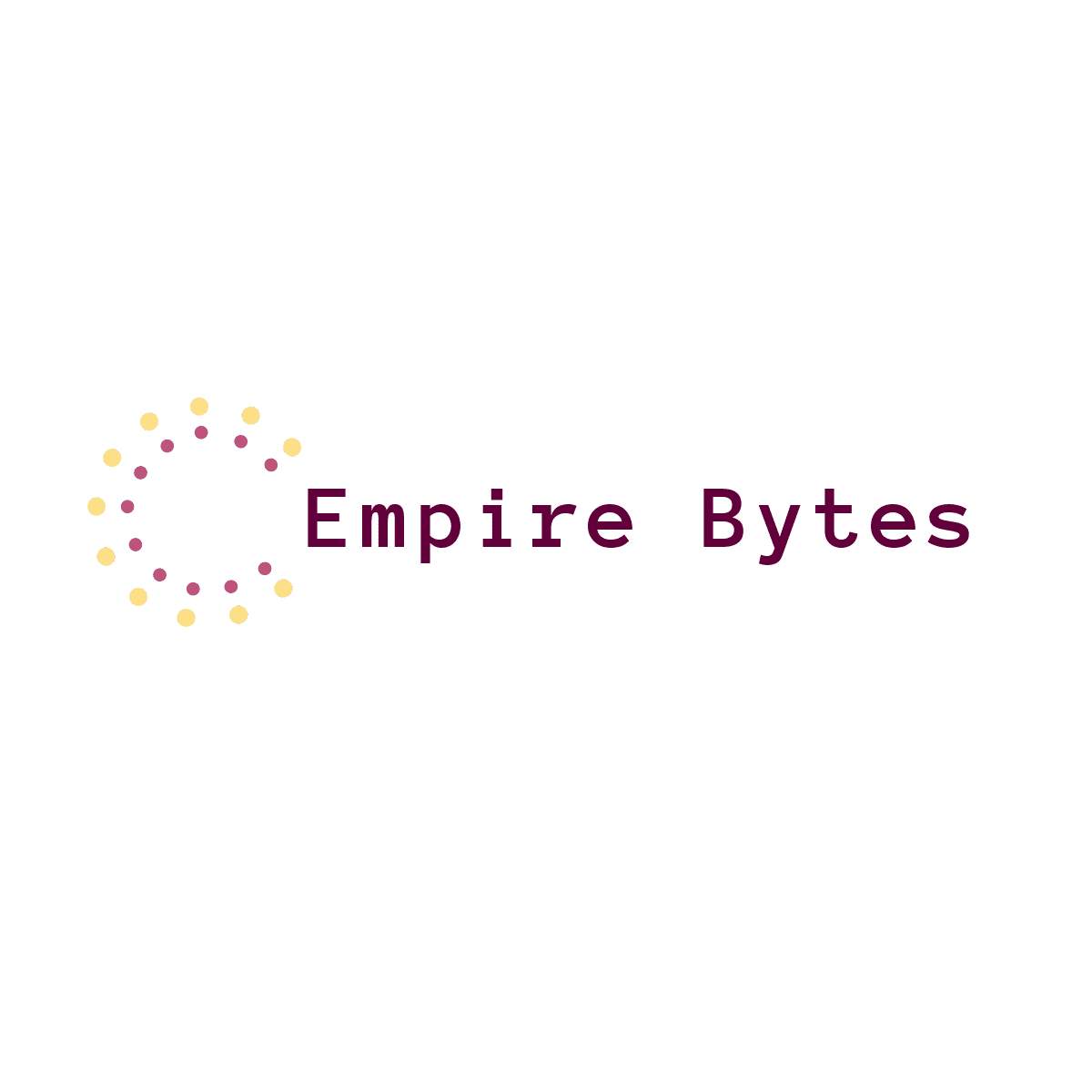The Ultimate Guide to Saving Wikipedia Offline!===
Wikipedia is the world’s largest encyclopedia, containing almost six million articles in English alone. It’s an invaluable resource for researchers, students, and anyone who wants to learn about virtually anything. However, not everyone has access to the internet all the time, and even those who do may not want to rely on it for their research. That’s where offline Wikipedia comes in – a complete copy of Wikipedia that can be accessed anytime, anywhere, without an internet connection.
In this ultimate guide, we’ll show you how to download the entire Wikipedia and save it offline. Whether you need it for research, entertainment, or just for fun, we’ll cover everything you need to know, from why you should do it to the top tools for downloading and storing Wikipedia offline. So, let’s dive in!
Why You Need to Download Wikipedia (and How to Do it)
There are several reasons why you might want to download Wikipedia and save it offline. Firstly, as mentioned earlier, not everyone has access to the internet all the time, so having a complete copy of Wikipedia can be incredibly useful. Additionally, if you’re traveling to a remote location or attending an event where internet access is limited, offline Wikipedia can be a great resource to have on hand.
To download Wikipedia, you’ll need a tool that can access and copy all the articles from the site. Fortunately, there are several great tools available for this purpose, including Kiwix, XOWA, and WikiTaxi. These tools are designed to download and store entire copies of Wikipedia offline, making it easy to access articles, images, and other content at any time, without an internet connection.
The Top Tools for Downloading the Entire Wikipedia
There are several tools available for downloading the entire Wikipedia and saving it offline. These tools vary in functionality, ease of use, and compatibility with different operating systems. Here are our top picks for the best tools to use:
Kiwix
Kiwix is a lightweight, open-source software that allows you to download and access the entire Wikipedia offline. It’s available for Windows, macOS, Linux, and Android, making it accessible to a wide range of users. Kiwix also supports a variety of languages, so you can choose the version of Wikipedia that’s most relevant to you.
XOWA
XOWA is a free, open-source application that lets you download and view the entire Wikipedia offline. It’s available for Windows, macOS, and Linux, and supports a variety of languages, including English, Spanish, French, German, and more. XOWA also includes a search feature that makes it easy to find articles quickly.
WikiTaxi
WikiTaxi is a portable application that lets you download and view Wikipedia offline. It’s available for Windows and is designed to be easy to use, with a simple interface and fast search functionality. WikiTaxi also includes a thumbnail preview feature that allows you to view images and other media files without opening the full article.
Step by Step: How to Download and Store Wikipedia Offline
Now that you know why you should download Wikipedia and what tools to use, let’s dive into the step-by-step process for downloading and storing Wikipedia offline.
Step 1: Choose your tool
Decide which tool you want to use to download Wikipedia offline. Kiwix, XOWA, and WikiTaxi are all great options, so choose the one that best meets your needs.
Step 2: Download the Wikipedia files
Once you’ve chosen your tool, download the Wikipedia files from the tool’s website. The files can be quite large, so be prepared to wait for the download to complete.
Step 3: Install the tool
Install the tool on your device, following the instructions provided by the tool’s website. This may involve extracting the files from a compressed archive, or running an installer program.
Step 4: Open the tool
Open the tool and configure it to your liking. This may involve selecting the language of the Wikipedia you want to download, specifying where the files should be stored, and adjusting other settings.
Step 5: Download Wikipedia
Use the tool to download the entire Wikipedia offline. This may take several hours or even days, depending on the size of the files and the speed of your internet connection.
Step 6: Access Wikipedia offline
Once the download is complete, you can access Wikipedia offline at any time. Simply open the tool and start browsing the articles, images, and other content.
Tips and Tricks for Optimizing Your Wikipedia Downloads
Downloading and storing the entire Wikipedia offline is a complex process that requires a bit of planning and preparation. Here are some tips and tricks to help you optimize your downloads and get the most out of offline Wikipedia:
Choose the right version
Make sure you choose the version of Wikipedia that’s most relevant to you. If you’re primarily interested in English-language content, for example, choose the English version of Wikipedia rather than a version in another language.
Be patient
Downloading the entire Wikipedia can take a long time, so be prepared to wait. Depending on the size of the files and the speed of your internet connection, it may take several days to complete the download.
Keep your device charged
Downloading and storing the entire Wikipedia offline requires a lot of disk space and processing power, so make sure your device is fully charged before you start the process. You don’t want your device to run out of battery halfway through the download!
Get Ready to Dive into the World’s Largest Encyclopedia!
Congratulations – you now know everything you need to know about downloading and storing the entire Wikipedia offline! Whether you’re a student, a researcher, or just a curious person who wants to learn more about the world around you, offline Wikipedia is a valuable resource to have on hand.
So, what are you waiting for? Choose your tool, download Wikipedia, and start exploring the world’s largest encyclopedia today!
Offline Wikipedia: The Perfect Solution for Remote Access
Offline Wikipedia is the perfect solution for remote access to information. Whether you’re traveling to a remote location, attending an event with limited internet access, or simply want to have information at your fingertips without relying on the internet, offline Wikipedia can be a great resource.
With offline Wikipedia, you’ll have access to millions of articles, images, and other content, all stored on your device for easy access. No internet connection required!
Start Your Offline Wikipedia Collection Today!
Ready to start your own offline Wikipedia collection? With the right tools and a bit of patience, you can download and store the entire Wikipedia offline, giving you access to a wealth of information anytime, anywhere.
So, choose your tool, start the download process, and get ready to explore the world’s largest encyclopedia offline!