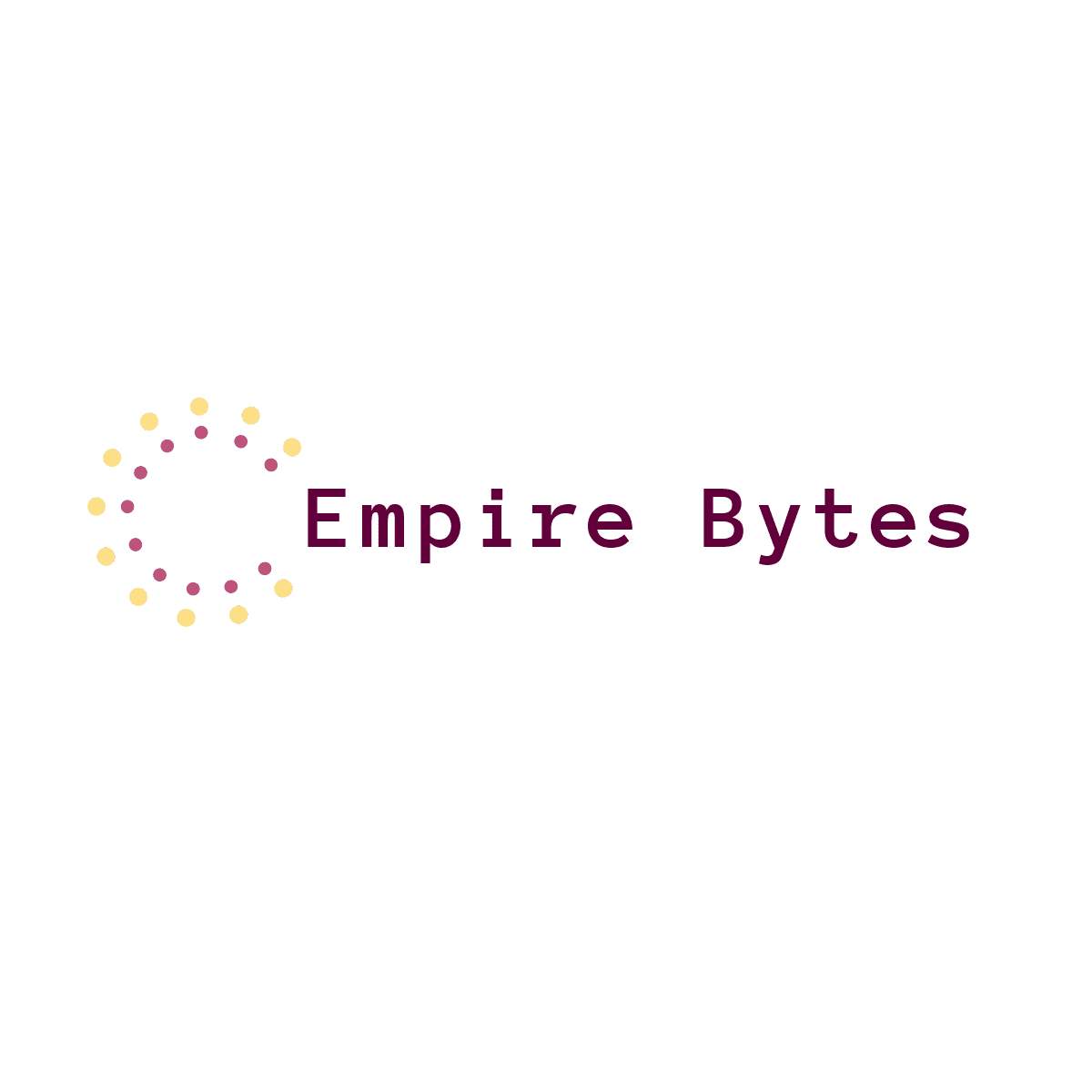In an era where digital security is paramount, password managers have become essential tools for safeguarding online identities. Among the many available, LastPass stands out as one of the most popular and feature-rich options. This comprehensive review will delve into LastPass’s security, features, and pricing, helping you determine if it’s the right choice for managing your digital life.
Security: How Safe is LastPass?
When it comes to password managers, security is the top priority. LastPass has a robust security framework designed to keep your information safe from hackers and unauthorized access.
Encryption and Data Storage
LastPass uses AES-256 bit encryption, a military-grade standard widely regarded as one of the most secure encryption methods available. This encryption is applied locally on your device before any data is synced to LastPass’s servers. This means that even LastPass itself doesn’t have access to your master password or the unencrypted version of your vault. Your vault data is stored securely in the cloud, allowing access from any device without compromising security.
Zero-Knowledge Security Model
LastPass employs a zero-knowledge security model, meaning that only you have access to your data. Even if LastPass’s servers were compromised, the attackers would not be able to decrypt your information. This security model ensures that your passwords, notes, and other sensitive data are accessible only by you.
Multi-Factor Authentication (MFA)
To further enhance security, LastPass offers multi-factor authentication (MFA). MFA adds an extra layer of protection by requiring you to provide a second form of verification, such as a code sent to your mobile device, before accessing your account. LastPass supports various MFA options, including Google Authenticator, YubiKey, and fingerprint authentication, making it flexible enough to accommodate different security preferences.
Security Challenges and Breaches
While LastPass has a strong security framework, it’s important to note that it has experienced security incidents in the past. For instance, in 2015, LastPass detected suspicious activity on their network, which led to the compromise of email addresses, password reminders, and authentication hashes. However, due to the encryption protocols in place, no master passwords or vault contents were compromised. LastPass responded promptly by enhancing their security measures and encouraging users to strengthen their master passwords and enable MFA.
Regular Security Audits
LastPass undergoes regular third-party security audits to ensure their system remains robust against emerging threats. These audits help identify potential vulnerabilities and ensure that LastPass adheres to industry best practices. The company’s commitment to transparency and security is evident through its timely response to identified issues and its ongoing efforts to maintain user trust.
Features: What Does LastPass Offer?
LastPass is packed with features designed to make password management easy and efficient. Here’s an overview of some of the most notable features:
Password Vault
At the core of LastPass is its password vault, where all your passwords, secure notes, and other sensitive information are stored. The vault is accessible through a browser extension, desktop app, or mobile app, making it easy to access your data from anywhere. The vault is organized into folders, allowing you to categorize your information for easy retrieval.
Password Generator
Creating strong, unique passwords for every account is one of the most effective ways to secure your online presence. LastPass includes a password generator that can create complex passwords with customizable length and character requirements. This feature eliminates the need to come up with secure passwords on your own, reducing the risk of using weak or reused passwords.
Autofill and Auto-login
LastPass simplifies your online experience by automatically filling in login credentials on websites and apps. This autofill feature is convenient and ensures that you don’t have to remember every password. Additionally, LastPass can automatically log you into websites, saving you time and reducing the likelihood of entering incorrect passwords.
Secure Notes
Beyond passwords, LastPass allows you to store other sensitive information securely. Secure Notes can be used to store credit card details, Wi-Fi passwords, software licenses, and any other information you want to keep private. These notes are encrypted with the same level of security as your passwords, ensuring that your data remains protected.
Password Sharing
LastPass offers a password-sharing feature that allows you to securely share passwords or notes with others. This is particularly useful for families, teams, or businesses that need to share access to accounts without compromising security. You can control whether the recipient can view or only use the shared password, adding an extra layer of control over your shared data.
Security Dashboard and Health Report
The LastPass Security Dashboard provides an overview of your security status, highlighting weak, reused, or compromised passwords. The dashboard also offers actionable steps to improve your security, such as updating weak passwords or enabling MFA. Additionally, the Security Challenge feature allows you to assess the overall health of your vault by scoring the strength of your passwords and providing recommendations for improvement.
Dark Web Monitoring
LastPass includes Dark Web Monitoring as part of its premium plans. This feature scans the dark web for your email addresses and alerts you if your information is found in data breaches. If a match is found, LastPass will prompt you to update your passwords immediately, helping you stay ahead of potential threats.
Emergency Access
In case of an emergency, LastPass allows you to grant trusted contacts access to your vault. You can specify a waiting period before access is granted, giving you time to deny the request if it’s not a legitimate emergency. This feature ensures that your loved ones can access important accounts or information if something happens to you.
Pricing: Is LastPass Worth the Cost?
LastPass offers a range of pricing plans, catering to individuals, families, and businesses. Understanding the pricing structure can help you decide which plan best fits your needs.
Free Plan
The LastPass Free plan is a great starting point for individuals who want basic password management features. It includes the password vault, password generator, and autofill capabilities. However, it’s worth noting that the free plan only allows you to sync your data across one type of device (mobile or desktop). This limitation means you’ll need to choose between managing your passwords on your computer or your mobile device, which may not be ideal for everyone.
Premium Plan
The LastPass Premium plan, priced at around $3 per month when billed annually, offers several additional features not available in the free plan. Premium users can sync their data across all devices, making it easy to manage passwords on both mobile and desktop platforms. The premium plan also includes advanced features such as Dark Web Monitoring, priority tech support, and 1GB of encrypted file storage. For individuals who require more robust security and flexibility, the Premium plan is a worthwhile investment.
Families Plan
The LastPass Families plan is designed for households that need to manage multiple accounts securely. Priced at around $4 per month when billed annually, the Families plan includes all the features of the Premium plan and extends them to up to six users. Each user gets their own vault, and the plan includes a shared family folder for easy access to shared accounts and passwords. The Families plan is an excellent option for those who want to simplify password management for their entire household.
Business Plans
LastPass also offers business plans tailored to teams and enterprises. The Teams plan, priced at approximately $4 per user per month, is ideal for small teams and includes features like shared folders, admin controls, and MFA. For larger organizations, the LastPass Enterprise plan provides more advanced features, including single sign-on (SSO) integration, detailed reporting, and customizable security policies. The Enterprise plan is priced based on the number of users and the specific needs of the organization.
Conclusion
LastPass is a powerful and reliable password manager that offers a comprehensive set of features to help you secure your digital life. Its robust security measures, including AES-256 bit encryption, zero-knowledge security model, and multi-factor authentication, make it a trustworthy choice for protecting your sensitive information. The wide range of features, from password generation and secure notes to Dark Web Monitoring and emergency access, ensures that LastPass can meet the needs of both individuals and businesses.
The pricing structure is flexible, with options for free, premium, family, and business plans, making it accessible to a wide audience. Whether you’re looking for a basic password manager or a full-featured solution for your entire family or business, LastPass offers a plan that can fit your requirements.
While no security tool is infallible, LastPass’s commitment to continuous improvement and transparency makes it a strong contender in the password management space. If you’re serious about securing your online accounts and simplifying your digital life, LastPass is definitely worth considering.