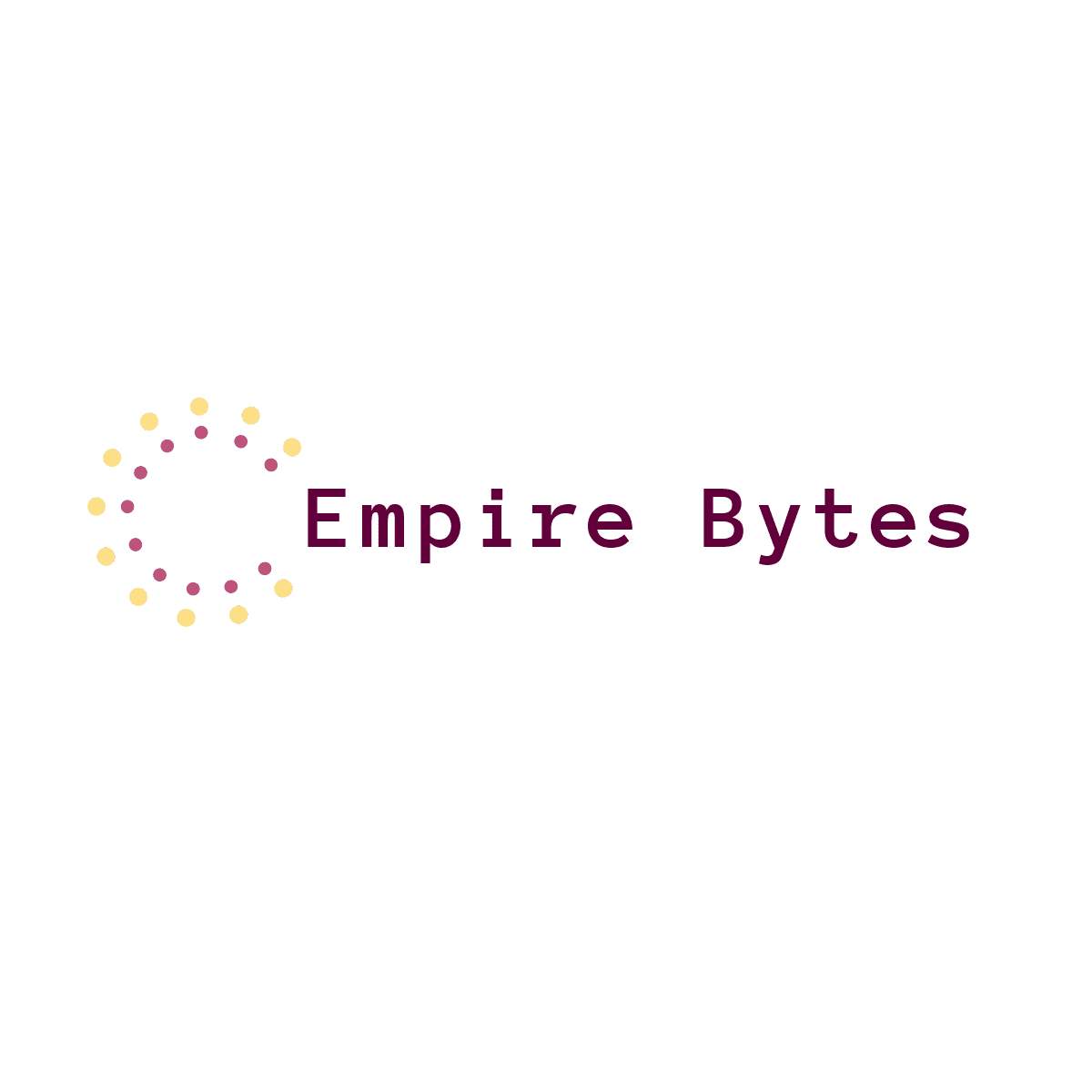Photo editing and collage-making apps have become essential for both casual users and professional photographers. Among the many available options, PhotoGrid stands out as a versatile and user-friendly tool, especially popular for creating stunning photo collages and adding creative effects. Whether you’re a social media influencer, a business owner, or just someone who loves to share memories through images, PhotoGrid offers something for everyone. In this review, we’ll explore the app’s key features, ease of use, performance, and how it stacks up against competitors.
Overview of PhotoGrid
Launched in 2012 by the Chinese company Cheetah Mobile, PhotoGrid has consistently grown in popularity, with millions of downloads on both the Google Play Store and Apple’s App Store. Its primary selling point is that it allows users to create beautiful collages, but its features go far beyond that. The app offers a suite of editing tools for enhancing individual photos, creating slideshows, applying filters, adding text, and even editing videos.
PhotoGrid is available in both free and premium versions. The free version is robust and packed with useful features, although users will experience some ads and watermarks. The premium version removes ads and watermarks while offering access to exclusive templates and design elements, making it ideal for professionals or anyone wanting more advanced functionality.
Key Features
1. Collage Maker
At its core, PhotoGrid is known for its collage-making capabilities. Users can combine multiple photos into various grid layouts, allowing them to display multiple moments or perspectives within a single frame. The app offers hundreds of layout styles, from simple grids to more intricate designs that blend photos together seamlessly.
A standout feature is its customizable grids. Users can adjust the grid size, spacing between images, and even round the corners of photos for a more polished look. You can also change the background, using solid colors, gradients, or patterned designs to enhance the overall collage.
2. Photo Editing Tools
PhotoGrid includes an array of basic and advanced photo editing tools. These tools allow users to adjust brightness, contrast, saturation, and sharpness, helping enhance each image before it goes into a collage. Additionally, it offers filters that can dramatically alter the mood or aesthetic of your photos. From retro filters to modern, high-contrast looks, there’s something for every style preference.
A notable addition is the beauty feature, which allows users to apply softening effects, smooth out skin, and remove blemishes. This feature is especially popular among influencers and those who frequently post selfies.
3. Templates and Stickers
One of PhotoGrid’s strengths is its extensive library of templates and stickers. The app frequently updates its collection, ensuring users have fresh options for every season, holiday, or event. Templates provide a pre-designed framework for your collage, making it easy to drag and drop photos without worrying about the layout.
Stickers are a fun and creative way to enhance collages. They can be used to add humor, personality, or context to your photos. The app offers stickers in various categories, including emojis, holiday-themed designs, and quirky illustrations.
4. Text and Fonts
The ability to add text to photos is another great feature. Whether you want to create an inspirational quote, add a caption to your image, or create a meme, PhotoGrid has you covered. The app offers a wide range of fonts and text effects. You can also change text color, size, and alignment, allowing full customization.
5. Video Editor
PhotoGrid isn’t just limited to static images; it also includes a simple video editor. While it doesn’t compete with standalone video editing apps, it does offer enough functionality for basic video trimming, merging, and adding effects. Users can add text, filters, and music to their videos, making it a handy tool for those who want to create quick video stories or social media posts.
6. Slide Show Maker
For users looking to create more dynamic presentations, the slideshow feature allows you to compile multiple images into a video-like format. You can add music, transitions, and filters to create a slideshow that tells a story, making it perfect for birthday or vacation recaps, weddings, or product showcases.
7. Background and Blur Tools
Another helpful tool is the ability to apply backgrounds and blur effects. Users can blur out the background to focus on the subject of the photo, giving it a more professional look. Alternatively, users can choose from a variety of backgrounds, including gradients, patterns, or even other images, allowing for more creativity.
User Experience
1. Ease of Use
PhotoGrid is designed with user-friendliness in mind. The interface is intuitive and simple, with all features easily accessible from the home screen. For beginners, there’s virtually no learning curve, while more advanced users will appreciate the depth of features available.
Users can either start with a blank canvas or choose from a variety of templates. The drag-and-drop functionality makes it easy to place photos, adjust layouts, and apply effects. Each feature comes with clear instructions, so even those new to photo editing can create polished and professional-looking results.
2. Performance
When it comes to performance, PhotoGrid handles most tasks efficiently. Loading images, applying filters, and exporting files is quick, and the app rarely crashes or lags. However, the app’s performance can depend on your device, as more complex tasks like video editing may slow down older or less powerful phones.
That said, the overall performance is strong, and PhotoGrid is regularly updated with bug fixes and improvements, ensuring a smooth user experience.
Pricing
As mentioned earlier, PhotoGrid is available in both free and premium versions. The free version offers a wide array of features, but users will have to deal with occasional ads and watermarks on their creations. If you need more advanced features or simply want to remove these restrictions, the premium version is available at a reasonable subscription fee.
The premium version unlocks additional templates, stickers, and editing tools, and it also allows for higher-resolution exports, which is critical for professional projects or printing.
Competitors
PhotoGrid faces competition from a number of other photo editing and collage-making apps, including PicsArt, Canva, and Fotor. Compared to these competitors, PhotoGrid is more focused on the collage and social media aspect of photo editing, making it ideal for users who prioritize quick, stylish designs for Instagram, Facebook, or Snapchat.
Canva, for example, is more of a design platform with robust graphic design tools, which might appeal more to professionals working on marketing or branding. PicsArt offers a similar range of features but focuses more on creative, artistic edits, while Fotor is known for its advanced editing capabilities and minimalist interface.
Where PhotoGrid shines is its simplicity and the ability to create polished, fun collages and videos without requiring much technical knowledge.
Final Verdict
In conclusion, PhotoGrid is an excellent all-around app for anyone looking to create beautiful photo collages, enhance images, or make quick edits. Its wide range of features and templates, coupled with its ease of use, make it perfect for casual users and professionals alike. The app strikes a balance between functionality and simplicity, ensuring that users can create high-quality images without the need for extensive photo-editing skills.
Whether you’re documenting personal memories, promoting a business, or simply engaging with followers on social media, PhotoGrid provides the tools needed to elevate your photos. While the free version is more than sufficient for most users, the premium version unlocks valuable features that can make a real difference for those needing advanced tools or ad-free experience.
Overall, if you’re looking for an easy-to-use, feature-rich app that delivers high-quality results, PhotoGrid is a fantastic choice.