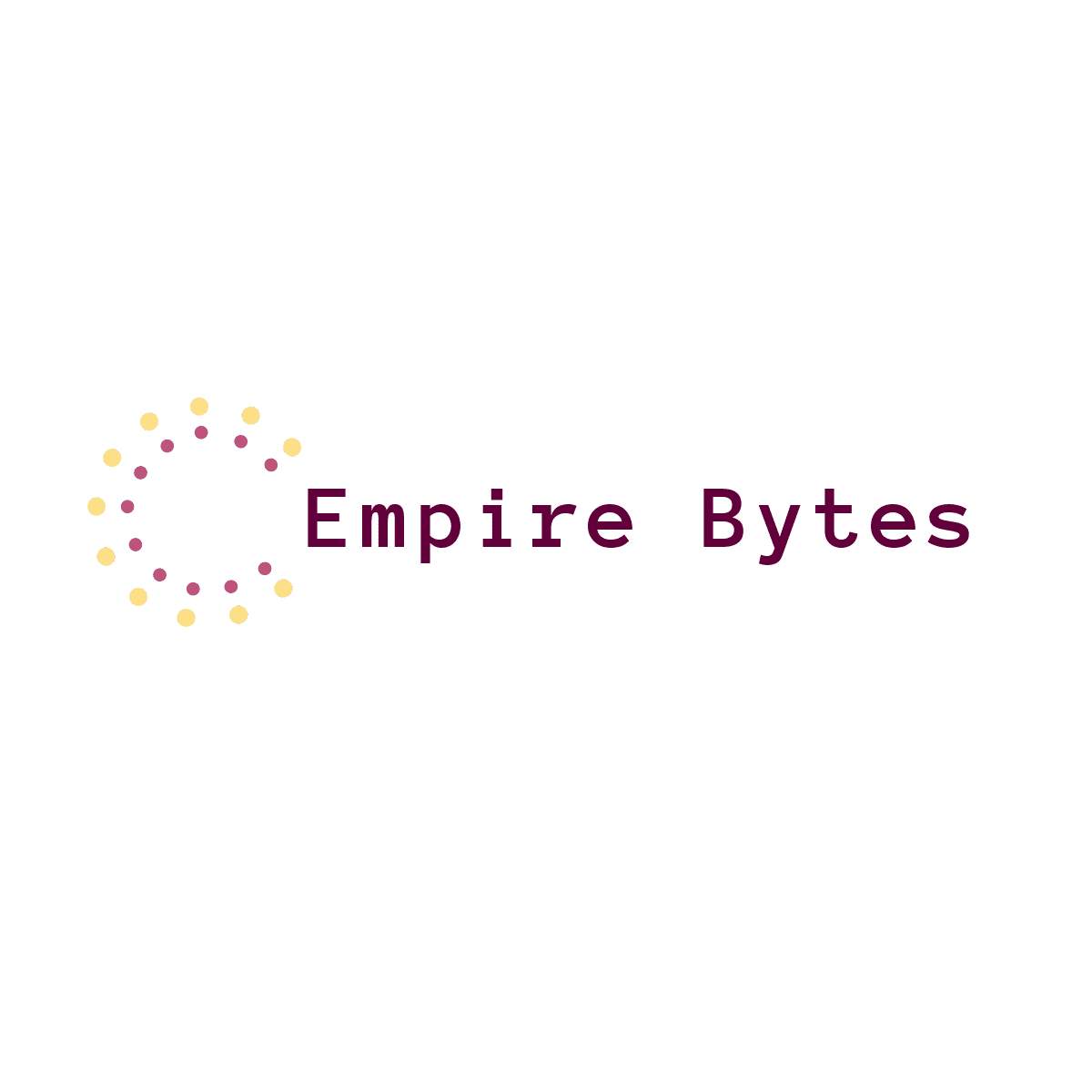In today’s world, data security has become a major concern for individuals and organizations. With the rise of cybercrime and data breaches, it is more important than ever to protect sensitive information. One way to do this is by using a password manager. Password managers are software applications that store and manage passwords for various accounts. They are designed to provide a secure way to store passwords and other sensitive information, making it easier for users to manage their online accounts without compromising their security.
There are many password managers available in the market, but two of the most popular ones are Keeper Security and LastPass. In this article, we will compare and contrast these two password managers to help you decide which one is best for you.
Features
Keeper Security and LastPass both offer a range of features to help users manage their passwords and other sensitive information. Here are some of the features offered by both password managers:
- Password Generator – Both Keeper Security and LastPass offer a password generator that creates strong, unique passwords for users.
- Two-Factor Authentication – Both password managers offer two-factor authentication (2FA) to add an extra layer of security to your accounts.
- Autofill – Both password managers can autofill login credentials on websites and applications, saving users time and effort.
- Sharing – Both password managers allow users to share passwords and other sensitive information with trusted individuals.
- Storage – Both password managers store passwords and other sensitive information in an encrypted format, ensuring that they are secure.
- Browser Extensions – Both password managers offer browser extensions that make it easy to manage passwords while browsing the web.
- Mobile Applications – Both password managers have mobile applications for iOS and Android devices.
Overall, Keeper Security and LastPass offer similar features. However, Keeper Security offers additional features such as secure file storage and messaging, while LastPass offers a family plan that allows users to share passwords and other sensitive information with family members.
Pricing
Pricing is an important factor to consider when choosing a password manager. Keeper Security and LastPass both offer free and paid versions of their software. Here’s a breakdown of their pricing plans:
- Keeper Security
- Free Plan: The free plan offers unlimited password storage, autofill, and 2FA. However, it only allows users to access their passwords on one device.
- Premium Plan: The premium plan costs $2.91 per month and offers unlimited password storage, autofill, 2FA, and access on unlimited devices. It also includes features such as secure file storage and messaging.
- Family Plan: The family plan costs $6.24 per month and includes all the features of the premium plan plus the ability to share passwords and other sensitive information with up to five family members.
- LastPass
- Free Plan: The free plan offers unlimited password storage, autofill, and 2FA. However, it only allows users to access their passwords on one device.
- Premium Plan: The premium plan costs $3 per month and offers unlimited password storage, autofill, 2FA, and access on unlimited devices. It also includes features such as emergency access and priority tech support.
- Family Plan: The family plan costs $4 per month and includes all the features of the premium plan plus the ability to share passwords and other sensitive information with up to six family members.
Overall, both password managers offer affordable pricing plans. However, Keeper Security’s family plan is slightly more expensive than LastPass’s family plan.
Security
When it comes to password managers, security is of the utmost importance. Keeper Security and LastPass both take security seriously and use strong encryption to protect users’ passwords and other sensitive information.